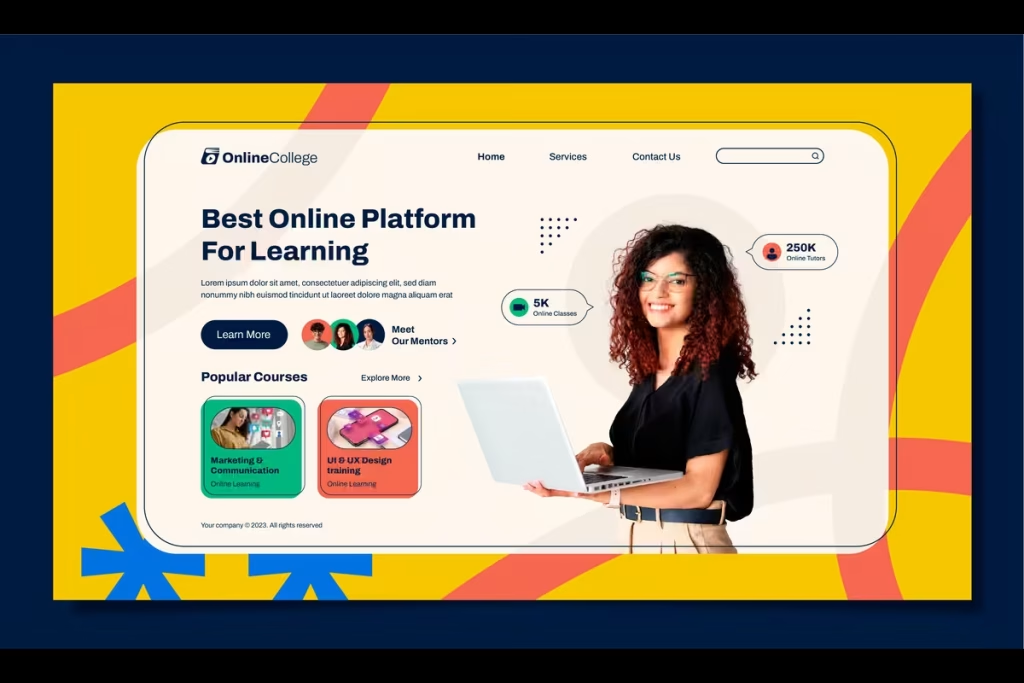Building high-converting websites isn’t just about great design, it’s about using the right tools that streamline the process, boost performance, and enhance user experience. Over the years, I’ve tested dozens of platforms, plugins, and resources. Some impressed me, some didn’t. But through experience and experimentation, I’ve built a solid toolkit that helps me deliver top-tier results for my clients.
In this post, I’ll share the tools and platforms I rely on to build fast, functional, and conversion-focused websites. Whether you’re a fellow designer, a business owner, or an influencer looking to improve your site, these tools can make all the difference.
Let’s explore my go-to resources that power every site I build.
1. WordPress: The Foundation of My Workflow
WordPress is my platform of choice. It’s open-source, highly customizable, SEO-friendly, and scalable. Whether I’m building a personal brand site, an online store, or a lead generation machine, WordPress gives me the flexibility to create exactly what my client needs.
With over 40% of the internet built on WordPress, the platform offers unparalleled community support, frequent updates, and a wide array of themes and plugins. It’s the perfect balance between ease of use for clients and deep functionality for developers.
Using WordPress also means my clients own their content and are not tied down by platform limitations. Plus, with Gutenberg blocks or page builders like Elementor, I can make visually rich layouts without compromising speed.
2. Elementor Pro: Design Without Limits
Elementor Pro is my page builder of choice when a project calls for pixel-perfect customization and interactive design. It allows me to create stunning layouts, advanced forms, animations, and popups all without writing a single line of code.
What makes Elementor Pro powerful is its user-friendly drag-and-drop interface. It’s ideal for clients who want to make simple edits post-launch without needing a designer’s help. With global widgets and theme builder tools, I can maintain consistency across pages and design headers, footers, and custom post templates with ease.
It also plays well with WooCommerce and membership plugins, making it a great choice for eCommerce or course-based sites.
3. Rank Math: Built-In SEO Power
A beautiful website that no one finds is a wasted investment. That’s why I use Rank Math on every site I build. It’s a powerful SEO plugin that helps optimize on-page SEO, create schema markup, track keywords, and generate sitemaps automatically.
Rank Math makes SEO beginner-friendly with its easy-to-follow setup wizard and scoring system. I use it to ensure title tags, meta descriptions, and content are optimized for search engines. Its integration with Google Search Console is seamless, giving me insight into site performance and keyword rankings right from the dashboard.
Compared to Yoast SEO, Rank Math offers more features in the free version, and its Pro version is excellent for tracking SEO performance on a deeper level.
4. Hostinger: Fast, Reliable Hosting
Your website’s speed, security, and uptime all depend on good hosting and that’s why I recommend Hostinger to all my clients. It’s fast, secure, and comes with excellent customer support.
Hostinger offers managed WordPress hosting, daily backups, free SSL certificates, and powerful caching tools. It also supports collaboration tools that make it easier for developers to work on client sites without compromising access or privacy.
With built-in performance features like SuperCacher and Cloudflare integration, Hostinger helps me build sites that load quickly and rank better on search engines.
5. WP Rocket: Next-Level Speed Optimization
Page speed is a critical ranking factor and user experience booster. WP Rocket is my favorite caching plugin because it works right out of the box and delivers incredible performance gains.
It optimizes files, enables lazy loading, minifies CSS and JavaScript, and integrates with CDNs. I especially love that it preloads the cache and improves core web vitals, which Google uses to evaluate website performance.
Combined with Hostinger hosting, WP Rocket ensures the websites I build are not only beautiful but blazing fast.
6. ConvertKit: Powerful Email Marketing for Creators
A high-converting website should turn visitors into subscribers. For that, I use ConvertKit, a powerful email marketing tool tailored for creators and small businesses.
ConvertKit allows me to design simple yet effective opt-in forms and landing pages, automate email sequences, and segment audiences. It integrates seamlessly with WordPress, making it easy to connect with form plugins or popups designed with Elementor.
It’s user-friendly, GDPR-compliant, and supports evergreen campaigns, perfect for nurturing leads after the initial website visit.
7. Canva Pro: Quick, Beautiful Graphics
Not every client has the budget for a full branding suite, so Canva Pro helps bridge the gap. I use it to create quick social media graphics, mockups, featured blog images, and visual content for websites.
It’s intuitive enough for clients to use post-launch, and I often include branded templates as part of my design packages. With access to premium fonts, images, and brand kits, Canva Pro makes it easy to maintain visual consistency across all platforms.
8. Loom: Better Communication Without Endless Meetings
Instead of long emails or multiple Zoom calls, I use Loom to create short, personalized video walkthroughs. Whether I’m explaining how to update a blog post or showcasing a new feature, Loom helps streamline communication and builds trust with clients.
Clients love seeing exactly what I’m talking about, it reduces confusion and makes training easier. I often embed these videos into the client dashboard or onboarding guide so they have resources they can revisit anytime.
9. Figma: Design Collaboration in Real Time
Before I start building, I usually wireframe and design in Figma. It’s a collaborative design tool that allows clients to leave comments directly on mockups, speeding up the feedback process.
Figma is perfect for rapid prototyping and UI design. It’s browser-based, so there’s no software to download, and it keeps version control simple. For larger projects with multiple stakeholders, Figma keeps everyone aligned on the vision and flow.
10. Google Workspace: Organization and Client Management
All my client communication, planning, and documentation live in Google Workspace. I use Google Docs for content collaboration, Sheets for project timelines, and Drive for file storage.
With shared folders, real-time editing, and robust permissions, Google Workspace keeps everything organized and accessible. It also integrates with task managers and CRMs, making it easier to track projects from inquiry to launch.
Final Thoughts: Tools Are Just the Beginning
The tools I’ve shared here are powerful, but what makes them work is how they’re used. Strategy, user experience, clear messaging, and intentional design decisions are what transform tools into conversion machines.
If you’re a business owner looking to revamp your site, or a fellow designer building your toolkit, I hope this post gives you clarity and direction. Want to see these tools in action? Let’s build something amazing together.