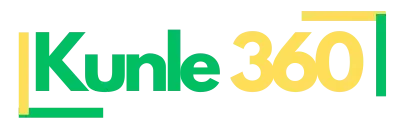In the fast-paced digital landscape, a website is often the first point of contact between a business and potential customers. It’s the place where users gather information, engage with content, and decide whether to trust a brand or make a purchase. However, many website owners and developers make avoidable mistakes that harm the user experience, hinder search engine optimization (SEO), and ultimately impact business performance. In this blog post, we’ll explore five common website mistakes and offer actionable tips on how to avoid them.
1. Poor Website Navigation
Navigation is arguably the most important aspect of your website’s user experience. A confusing or cluttered navigation system can drive visitors away before they even explore your site. According to HubSpot, 76% of consumers say that the most important factor in a website’s design is making it easy for them to find what they want.
Common Issues:
- Too Many Menu Options: Overloading the navigation bar with excessive links can overwhelm users.
- Unclear Labels: Ambiguous menu labels like “Click Here” or “Learn More” do not provide enough context.
- Hidden Navigation: Navigation that is difficult to find or hidden behind dropdowns often frustrates visitors.
Actionable Tips:
- Simplify the Navigation: Keep your main menu concise with clear, descriptive categories that cover your key services or content. A good rule of thumb is to limit the number of main menu items to 5-7.
- Use Descriptive Labels: Use clear, actionable labels like “Contact Us,” “Our Services,” or “Shop Now.” This helps users easily understand what each section offers.
- Sticky or Fixed Navigation: Make sure your navigation bar is accessible even when users scroll down the page. Sticky navigation bars or floating menus are effective for long pages.
Slow Website Load Time
Website speed is a critical factor for user satisfaction and SEO. Google has made it clear that page speed is one of the ranking factors for search results. In fact, according to Google, if your page takes more than 3 seconds to load, 40% of users will leave the site. A slow website also hampers conversions, as potential customers may abandon your site out of frustration.
Common Issues:
- Unoptimized Images: High-resolution images can significantly slow down your website if they aren’t compressed.
- Excessive HTTP Requests: Each element (images, scripts, CSS files) on a page requires an HTTP request, and too many requests can slow down loading time.
- Not Using a Content Delivery Network (CDN): CDNs distribute your website content across multiple servers worldwide, improving load time for users in different geographical locations.
Actionable Tips:
- Optimize Images: Use image compression tools like TinyPNG or ImageOptim to reduce image file sizes without compromising quality. Additionally, consider using modern formats like WebP for smaller file sizes.
- Minimize HTTP Requests: Reduce the number of elements on your pages and combine CSS and JavaScript files to cut down on server requests.
- Leverage Caching and a CDN: Use caching to store static files and a CDN to serve content quickly across the globe. Tools like Cloudflare or AWS CloudFront can help.
Not Optimizing for Mobile Devices
With over 50% of global web traffic now coming from mobile devices, it’s essential for websites to be mobile-friendly. Google also prioritizes mobile-first indexing, meaning it primarily uses the mobile version of the content for ranking and indexing.
Common Issues:
- Non-Responsive Design: A website that looks great on a desktop but is hard to navigate on mobile is a huge deterrent for users.
- Slow Mobile Load Times: If your website is slow on mobile devices, users will bounce, leading to lost conversions and potential customers.
- Text Too Small to Read: Tiny text and buttons that are difficult to click on mobile devices frustrate users and lead to high bounce rates.
Actionable Tips:
- Adopt a Responsive Design: Ensure that your website uses a responsive design that adjusts to different screen sizes. Most modern website builders like WordPress or Squarespace automatically handle this.
- Test Mobile Usability: Use Google’s Mobile-Friendly Test tool to ensure your website provides an optimal experience on mobile devices.
- Optimize for Touch: Make sure buttons and links are easy to tap on mobile devices by increasing their size and ensuring adequate spacing between them.
Lack of Clear Calls-to-Action (CTAs)
Every successful website needs a clear path for visitors to take action. Whether it’s signing up for a newsletter, purchasing a product, or scheduling a consultation, a call-to-action (CTA) is essential for guiding visitors to the next step. Websites that lack prominent, clear CTAs miss out on valuable opportunities to convert visitors into customers.
Common Issues:
- Vague CTAs: Phrases like “Click Here” or “Learn More” are often too generic and don’t encourage immediate action.
- CTAs Not Easily Visible: If your CTA is buried at the bottom of the page or is hard to find, users will likely miss it.
- Overuse of CTAs: Too many CTAs can overwhelm users, making it unclear what action they should take.
Actionable Tips:
- Use Action-Oriented Language: Use strong, action-oriented phrases like “Get Started,” “Shop Now,” “Download Your Free Guide,” or “Schedule a Call.”
- Make CTAs Prominent: Position your CTAs above the fold (visible without scrolling) and use contrasting colors to make them stand out.
- Limit CTAs: Avoid overwhelming visitors with too many options. Focus on one primary CTA per page to guide users toward the desired action.
Neglecting Search Engine Optimization (SEO)
SEO is crucial for driving organic traffic to your website. Without proper SEO, your website might be buried in search engine results pages (SERPs), and you’ll miss out on potential customers. While there are many factors that contribute to SEO, neglecting this aspect of website development can have long-lasting effects on your site’s visibility.
Common Issues:
- Not Using Targeted Keywords: Failing to target relevant keywords means you won’t rank for the terms your audience is searching for.
- Missing Meta Descriptions and Alt Text: Meta descriptions and image alt text help search engines understand your content and improve your visibility.
- Thin or Duplicate Content: Content that lacks depth or duplicates content from other websites can harm your rankings.
Actionable Tips:
- Conduct Keyword Research: Use tools like Google Keyword Planner or Ubersuggest to find keywords related to your business and incorporate them into your website’s content.
- Optimize Meta Tags and Alt Text: Ensure that each page has a unique meta description that includes relevant keywords. Similarly, every image should have descriptive alt text that helps search engines index your content.
- Publish High-Quality Content: Aim to create detailed, valuable content that addresses user intent and solves problems. Avoid keyword stuffing, and ensure your content provides genuine value to visitors.
Conclusion
Avoiding these common website mistakes is essential for ensuring a positive user experience, improving SEO, and increasing conversions. By focusing on intuitive navigation, fast load times, mobile optimization, clear CTAs, and strong SEO practices, website owners can significantly enhance their online presence and business outcomes. Regularly auditing your website for these issues and implementing the tips shared in this post can make a significant difference in your site’s performance.
Remember, your website is often the first impression customers will have of your business—make it a good one.